What a difference a month makes.
Around this time 30 days ago, I was gearing up to host our company’s 2nd straight March Madness themed event for customers and new friends alike, on the backs of an excellent showing last year. For North Carolina residents and beyond, the month of March is considered one of the greatest on the sporting calendar, especially at ScanOnline. Sadly, the suspension of the NBA season, coupled with the cancellation of the NCAA tournament effectively postponed our plans, ushering in changes across the nation in the response to the current public health situation.
 Today, millions of Americans now work from home. Many companies and their employees are attempting to take the majority of their work remotely for the first time; others additionally may have done so a handful of times, but not with any regularity. As for me, I fall into another category – a full-time telecommuter. While I have enjoyed the opportunity, it is also a pleasure to be able to visit headquarters as needed, which is a luxury for some that are unable to do so in other organizations.
Today, millions of Americans now work from home. Many companies and their employees are attempting to take the majority of their work remotely for the first time; others additionally may have done so a handful of times, but not with any regularity. As for me, I fall into another category – a full-time telecommuter. While I have enjoyed the opportunity, it is also a pleasure to be able to visit headquarters as needed, which is a luxury for some that are unable to do so in other organizations.
Remote work doesn’t fit everyone and that’s ok. Some habits for people are tough to create, tough to break, and certain job elements can’t crossover outside of a brick and mortar facility, no matter what you do. The unique work routines for some can’t be duplicated, but for others, it can be mimicked with adjustments. VPNs, for one thing (which I’ll get to) can bring into the fold in-house applications privately, without fear of rogue attacks or information breaches. To add, if essential co-workers still working onsite are utilizing rugged mobile devices, WiFi-enabled printers and other peripherals connected to the company’s network infrastructure, non-essential remote workers like yourself can continue to work with them uninterrupted.
Sidebar conversations around the workplace may not be the norm for the time being, but with the right tools and adjustments in routine, employees new to remote work won’t skip a beat. Task management, information sharing, and reporting responsibilities, if organized can shift to the digital world. Here are some tools and tips you can build into your workday.
1) It doesn’t hurt to start your business day… the day before
I’m sure many are already practicing this, but it becomes more important to stay organized and plan ahead, in order to keep motivated as a remote worker. Though it may be a little controversial, as some studies are pushing back on work-related activities within your downtime, but taking as little as 15 minutes the night before can put you in a better position for the start of business the next day.
Most folks reading this have settled in for a few weeks as a newly minted remote worker, and I’m sure some of you might feel the experience is miles away from a formal business. If you have any anxiety about how others view your productivity, remember it’s likely all in your head. The easiest way to combat this is to exchange work and ideas often, which sounds simplistic. Yet, tangible progress that is either documented or in some way measurable speaks for itself.
As for starting a new week, I’ve found gathering a couple of notes on Sunday evenings into a “hot list” of action items for the week, before I go to bed has given me a great head start. Use the widgets and apps that correspond with email and online calendar providers to create to-do lists that can be accessed from anywhere with Internet access. I’m a fan of the old school too – pen and paper notes, as long as I can stay organized. If so inclined, there are many project management platforms, free and otherwise available, though I wouldn’t be surprised if readers here have evaluated dozens. For transitioning from weekday to weekday, finish projects like you would at an office before going home or halt them only when you feel comfortable, no differently than you would have to go to a company site every day. If you would have to stay late before, the same applies to the home office. Keep the hotlist updated before shutting down. Many email platforms will let you automate messages too if you have something you need to say, don’t want to forget it, and/or don’t want to detract from getting the next day started.
For those that have an IT administrative role, still make sure you are running consistent maintenance and update schedules that take place after the workday, even if you are not physically located where it is utilized. Managed services teams are great to employ in this regard, as they can be contracted to shoulder this load with all of the remote tools required to do so. After all, it doesn’t matter if certain devices are not in use at the time, since at some rate your workforce will return at full capacity and will need to start fast in some regard to play catch up.
2) Great ideas and comments can’t always be shared on the spot remotely – write things down

It could be 7:30 am or 10:30 at night, but if an interesting concept that needs to be run by someone else comes to mind, it’s getting recorded. Without the ability to have a quick conversation at someone’s desk, you must remember what you can, when you can. Of course, you can call, instant message or email someone anytime you have a thought, but I’m sure you can imagine that’s going to get under your co-worker’s skin quickly.
Take advantage of your work-specific software, email/calendar platform and other company-issued tools, when important details come to light, that can be added as a note to something it tracks. Many platforms have fields and notepad space to include comments within. For warehouse workers and manufacturing operators not deemed essential at their plants, WMS platforms and mobile device management (MDM) systems allow for this, which used in the cloud can save essential employees from taking unnecessary actions you might normally manage. Detailed reporting can sometimes avoid a lot of headaches and even cut down on mistakes that hurt the bottom line.
Keep notes for your best ideas, too. You can balance current demands with new thoughts easier if you compartmentalize both. Revisit the strategies or ideas you think can evolve when you have a moment. That’s the one great thing about remote work, in that being removed from others takes away some of the “hot seat” feeling you might get from workers that drop in unannounced to pitch ideas.
3) Take advantage of the tools everyone uses.
This is the longest of the “5 tips” for good reason. You have to stay connected in the way everyone else does, without deviation. If your company uses one digital platform, like G-Suite for Business or Microsoft Teams, for communication and data sharing, use it wholeheartedly. Further, if you relied heavily on in-person meetings, informal calls, and only use company cloud systems when necessary, you could already behind the curve in comparison to your peer’s expertise and comfort level.
I get it – we all find what works for us and after enough time passes change becomes hard. Yet, to get the most out of yourself and each other as a remote staff, team members need to always work off the same documents, the same conversations and coordinate workflows together. Considering what your co-workers prefer to work from (OS, program version and file type), in advance of starting a project that originates in the cloud must come first. From a technical standpoint, different operating systems can have program compatibility issues. Files can also be challenging to share if users operate different versions of programs or apps – one file might look outstanding to its author, but incoherent and broken to the recipient.
The hardware your organization utilizes in not just your department, but across the board is also a must to note while you are away. You’re going to have to reach more people in ways you hadn’t before. To add, it’s important to understand what essential employees in the warehouse, T&L and manufacturing space you connect with are using, especially if you’re used to touching base in person. Everything you’re sharing could potentially be viewed and managed through rugged tablets, handheld devices, and other mobile hardware, thus access to certain files and programs (plus how feature-rich they are) can be limited.
Today, most rugged devices used in industrial workplaces are virtual gateways to the rest of the organization. Newer models can be connected to the Internet, which is great for on-the-go workforces that lack regular access in the same respect to front office workers. Android operating systems are more common than ever on rugged mobile devices, found in over 80%. Smartphones, either company-issued or purchased by employees primarily for work reflect an even higher market share vs other choices. Zebra Technologies, SOTI, Impinj, and other workforce solution providers have made the move from Windows, with others likely to follow suit. The app ecosystem within the Android OS opens the door for thousands of work-related tools you might already be commonly familiar with, from extensions to programs you use through desktop devices to others that further aid in how you do business on-the-go. Multiple rugged devices include push-to-talk capabilities and outbound calling too, extending their use as a channel to all departments. Though a great thing to see, plant and shop floors with older legacy devices won’t have the same capabilities to connect to the company network.
But what about tools unique for your job that just aren’t accessible? Creativity here will help. For example, .pdf’s are, in my opinion, one of the most frustrating documents to edit post-publishing without the right apps. You would be surprised by the amount of free web-based tools at your disposal to use as a workaround to add signatures and change previously frozen text. If you’re in a front-office role and find that simple graphic design edits can’t be turned around as fast as they were with full onsite staff, self-service 3rd party online platforms like Canva exist for this very reason. You can also track down inexpensive designers through resource hubs like Fiverr, Thumbtack, Upwork and more.
I spotlighted marketing resources here, but the point being made is that with a little ingenuity, you can track down some great tools that may even benefit you long into the return to your former commercial office. In my experience as a remote worker, it’s always better to stretch yourself thinner to get things done, even if that requires bringing in outsourced hourly support. Calendars will tell one story, but to get the attention of other remote workers, the most finished version of a note, task, or project you can present will get more attention vs an underdeveloped piece or conversation.

4) VPN is a lifeline for remote workers
As was mentioned earlier, it can be hard to duplicate the typical workday for a commuter at home, starting with the tools they use. Many companies only allow for access to servers, and the applications and other cloud platforms housed on them on–premise, in large part for security reasons. That leaves many employees at a crossroads; how does one manage their day-to-day roles and responsibilities with what feels like a big part of what’s in their toolbox as disabled?
Virtual Private Networks or VPN for short are isolated pathways to company servers and their databases, once only possible to gain entry to if near the place where they are physically located. VPNs provide greater security than most home networks and eliminate data breach concerns when they are deployed on public, often unsecured Wi-Fi networks you might find at cafes. Most VPN systems require a very limited amount of user training and some are even ready to connect right out of the box. Administration of VPNs can be done remotely as well, allowing IT staff to enable and disable units from anywhere, regardless of the need to have VPN hardware on hand themselves. Many previous remote workflow redundancies are eliminated, which is great for employees that found themselves putting certain tasks on hold until full company database access was possible.
Without a significant hardware commitment per user, nor the need for extensive tech expertise, VPNs are a simple, fast way of creating a “mobile branch office” for employees that were unable to fully commit to telecommuting that are now forced to.
For management teams that are interested in a VPN, there’s an array of steps to take. Finding a qualified VPN provider, having a grasp on what your current network can do, and of course, completing an extensive search of what is desired in a VPN solution itself are some of the keys.
The main one to note is the provider. A knowledgeable staff behind their offered solution is the nucleus for everything going forward, as not only will they be your key contact throughout the consultation and design process, but your deployment partner and support agent thereafter.
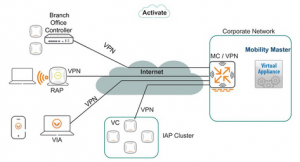
You’re going to need someone you not only trust but have the resources to do exactly what it is they say they are capable of, as network access is quite frankly the lifeblood of production today. Companies with an “as-a-service” model can wrap all elements – hardware, software, and services together, for a comprehensive bundling of everything a typical company would desire in their VPN offering.
Understanding the business need, capacity requirements, speed expectations, device compatibility options, logging abilities and much more does matter, but this is again where the right VPN provider will walk you through checking off the many steps necessary to get started. It doesn’t hurt to be prepared, at any rate.
5) Harness the benefits of being at home
It goes without saying that no one should overindulge in the comforts of working from home, which is a motivation killer. However, you can make your remote occupation an enjoyable experience that enriches both the quality of your work and mental health. The fringe benefits of getting more done outside of the office is also a plus. Want to get laundry done? Take your usual 5-minute break to get away from your screen for a moment and throw in a load. On a deadline to drop something off in a mailbox? Instead of waiting until 5:00 and possibly missing your area’s daily pickup window, consolidate your steps and use the time to get fresh air during the day on your lunch break. Some employees at ScanOnline have even found a way to fit in exercise at noon.
 It’s all about balance. Do the extra-curricular with the same mindset that you had before, in that you’re stepping away from your desk at your company with every break you take, no matter the location. If distractions begin to get in the way, try timing your breaks (not including lunch). Always let your direct report know if something comes up that draws you away for longer than what’s normally acceptable and continue to only take the same number of breaks you did in the past. A healthy line of communication between your boss and yourself is another way to break the feeling of being “siloed” from the rest of the organization.
It’s all about balance. Do the extra-curricular with the same mindset that you had before, in that you’re stepping away from your desk at your company with every break you take, no matter the location. If distractions begin to get in the way, try timing your breaks (not including lunch). Always let your direct report know if something comes up that draws you away for longer than what’s normally acceptable and continue to only take the same number of breaks you did in the past. A healthy line of communication between your boss and yourself is another way to break the feeling of being “siloed” from the rest of the organization.
I’m glad to see most businesses have accommodated the shifting dynamics of the American family during the COVID-19 pandemic. The new weekday obligations of parents nationwide have placed a lot more stress on dual-income families; while I don’t have children of my own, I salute those of you who are wearing more hats than usual.
I get asked constantly “how have you made it this long working remote”, especially by those new to it that struggle to stay motivated. From their perspective, I can comprehend how it can be likened to starting a new job at the beginning. If you are dedicated, have mastered cloud sharing/communication, developed a solid core of “soft skills” and are loyal to the people and business you’re in, it’s not much different than being feet away from your co-workers. Throw in a desire to learn new things and you’re set, because after all, most of us didn’t grow up believing we would ever have the opportunity to do the same job from anywhere. The special skills required to do what it is that you do, are the true, un–coachable variables.
