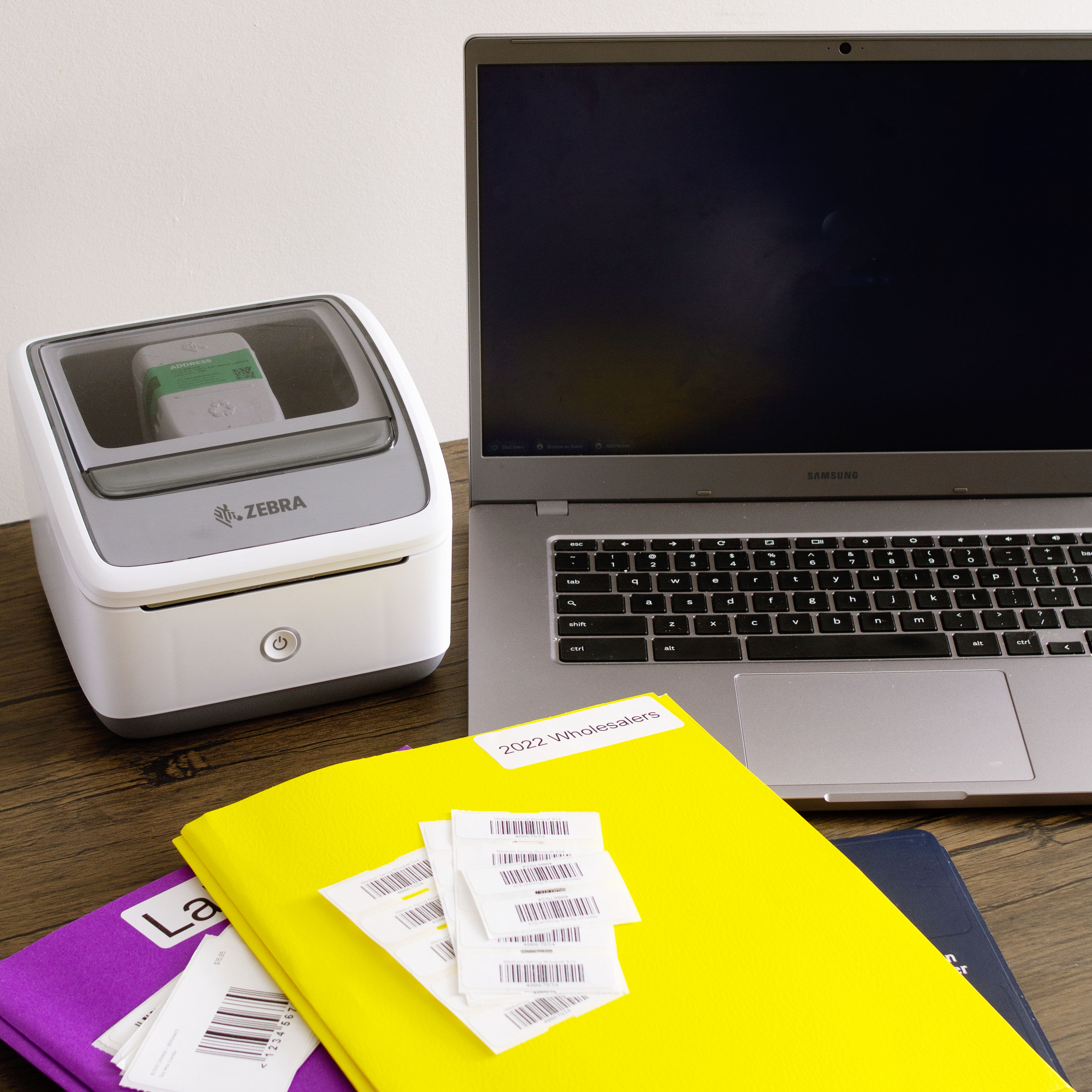 Like their predecessors, small businesses that have proven there is a market for their goods and services will need to consider how their operations must be improved to meet current and future customer demand. A small business at this stage might even be at a crossroads where doing nothing will outstrip its ability to fill orders and diminish the quality of its offerings, which over time could crush the business in large part due to a damaged reputation.
Like their predecessors, small businesses that have proven there is a market for their goods and services will need to consider how their operations must be improved to meet current and future customer demand. A small business at this stage might even be at a crossroads where doing nothing will outstrip its ability to fill orders and diminish the quality of its offerings, which over time could crush the business in large part due to a damaged reputation.
If you’re reading this and you’re one of the SMBs out there that is ready to scale, modern supply chain technologies and strategies that align with their success might be a priority you’re considering making.
Whether you are implementing an entirely new warehouse management solution or merely updating a handful of devices, strategic planning is crucial to ensure all departments and supply chain teams are connected through the use of your new toolset. Large-scale modernization plans for picking systems can cost as much as $500,000 after factoring in training times, piloting, and reconfiguration attempts. Therefore, a preliminary evaluation of targeted workflows is beneficial to outline implementation goals, trackable KPIs, and acceptable timelines. Although growing businesses will experience unique implementation processes, most successful plans include the following milestones:
1. Preliminary Workflow Assessment
Outlining goals will be simpler with a clear perspective of current bottlenecks and blind spots within your operations. During this time, you may also pinpoint problematic dead zones and communication breakdowns behind major fulfillment delays. The following questions you pose to yourself (and a supply chain tech provider like ScanOnline) can help you and your small business get started with this process:
- Are delays becoming a frequent problem?
- What is your current inventory accuracy rate?
- How is data shared in your facility?
- Who will need access to your data?

- Will credential levels be needed for data access?
- How long does it take for teams to fulfill a single order?
2. System Procurement
Once your challenges have been outlined, your solution provider can begin matching struggles with adaptable technologies that fit within your pre-established budget. By working with a provider connected to leading OEMs, businesses can expect a greater variety of automation technologies to replace manual systems. Smaller businesses usually start by turning to mobile technologies to better empower their current workforce to do more at the point of work. Zebra’s extensive portfolio exemplifies this by including:
- Multi-purpose Android mobile computers
- RFID and barcode scanners
- Wearable technologies that empower voice picking
- Industrial-grade label printers
3. Implementation and Piloting
In addition to matching your challenges, new systems must be compatible with current systems yet to be upgraded and existing software. During the piloting stage, automation teams will test your deployed solution in real-life scenarios, noting any unforeseen issues and optimization opportunities your small business could take advantage of. Experience with leading software providers will also help your team adjust programs and applications to accommodate new technologies and expand visibility with minor disruptions.
 4. Staff Training
4. Staff Training
Acceptance from the labor force will be essential to getting your solution up to speed. During the planning phase, your solution provider should have taken this into account. Along with training and deployment schedules, many digitization plans also leverage Android for Enterprise since its familiar interface has been shown to accelerate deployment along with a few other perks:
- An open app ecosystem allows you to transfer your preferred applications and software into new devices without extensive rewriting.
- Ongoing OS support mitigates future migration costs while also protecting your device from a data breach.
- Popularity amongst leading manufacturers widens device choices while giving you access to consolidated workflows when integrating versatile technologies.
5. Ongoing Maintenance
Just because your solution is up and running doesn’t mean that the modernization journey is over. A successful digitization plan should make way for future scalability to keep up with growing businesses. This is especially true for small businesses that have seen an explosion of transactions take place, but still have much to forecast, to know how fast and furious they need to invest in themselves. After deployment, consider choosing a solution provider that also supports:
- Mobile Device Management
- Asset Management Software
- Repair and Replacement Services
- Assisted Device Reconfiguration
As a dedicated Zebra Partner, ScanOnline also leverages the new Printhead Protection Program to ensure your printers stay active much longer. By using Zebra Printing Supplies exclusively, businesses may be eligible to receive free printhead replacements, diminishing operational costs.
Starting a new solution can be challenging; however, the benefits of a digitized warehouse far outweigh the uncertainties of implementation. In our partnership with Zebra, ScanOnline can further facilitate implementation through the GO Zebra Trade-In Program, so you can update devices while getting cash-back rebates toward your new devices.
Contact our team to learn how you can take the first step in planning your strategy.
